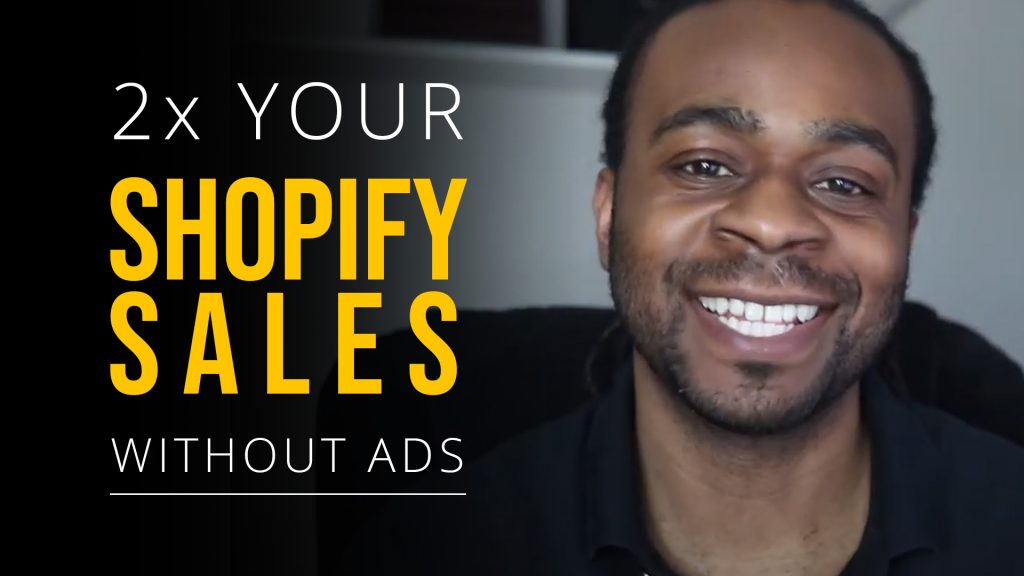Transcript
Hey, everyone. In this video, I’m going to show you how you can double your Shopify sales without spending a penny on ads. Now, feel free to replace Shopify with whichever platform you’re using, whether that be Magento, WooCommerce, BeCommerce, whatever. But the point is at the end of this video, you will have an exact process that you can use to double your eCommerce sales without even spending a penny on ads.
Hey, Chin Gregory. I’m the founder of The CGM Group. And if you’re new to the channel, make sure you go ahead and subscribe and hit that bell icon so that you’re notified every single time I make a new video. I make multiple videos every single week. All of them are how to grow and scale your eCommerce or online business. So if that’s something you’re trying to do, make sure you hit that subscribe button and click the notification icon so you never miss a video. So let’s get into the video because I want to show you six ways that you can double the sales that you’re getting from your eCommerce store.
But I really want you to understand what the real problem is because most of you watching this right now, all right, you don’t have a traffic problem. You’ve got a conversion problem. And as someone who was traffic obsessed as well for a very, very long time, I used to think that everything was about getting more traffic, whether it’s from Facebook, Instagram, YouTube, whatever, right? Getting more traffic to the site. Well, if you’re already getting traffic to the site, a lot of the times just by increasing, improving, and optimizing your site to make the conversions better, that’s going to see a massive increase in yourself. Think about it like trying to fill up a bucket, but the bucket’s got holes in it.
There are six areas in most websites where these holes are, and that’s kind of what I want to go through today, give you the six fixes for the most common holes in your site so you can see a massive increase in your conversion rate. And at the same time, once your conversion rate goes up, you’re going to see a massive increase in your sales as well. So the first area we’re going to cover or we’re going to talk about is your site structure and the site layout. Most specifically, the above the fold section on your homepage. Now, I know a lot of you send traffic to the product page or the category page, which is fine, but 80% of that traffic is going to go back to your homepage anyway.
So we want to make sure that the homepage is optimized for sales and conversions. One of the biggest problems that I see is homepages that have these banners that scroll, which is a conversion killer, or the banners push all the relevant information below the fold, which is also going to kill conversions themselves. One of the best tips I can give you is put your best performing products, right, the product that makes you the most amount of money front and center on your homepage with no more than three clicks from that homepage to add to cart. Okay? That’s going to make a world of difference in your business. We did that for one of my clients.
We removed their previous banner, put their highest revenue product on the homepage, two clicks to add to cart. We increased their sales by 74%. Just that one change. So make that change in your business if you haven’t done it already. Now, the second place that you can make changes is in your site’s performance. Well, specifically your site speed. Now, you know what people are like, nobody likes to wait. No one wants to wait for anything, right? People want to get things quickly. And so your site speed is massively important. Poor site speed kills trust. It kills conversions. It kills search engine rankings. And more importantly, it costs you a ton of money, right?
For every second delay in site speed, that’s a 7% drop in conversions. That sounds abstract. What does that mean in the real world? Well, if your store was making a hundred grand a month, a one second delay, just one second delay, is going to cost you 85,000 a year approximately. Right? So that’s as if you’re basically losing almost a month with a revenue just by one second delay. Amazon, they did a study on their site, and they found that one second delay cost them $1.6 billion a year. That’s how important site speed is. So you want to make sure your site is loading very quickly. Okay? Go to GTmetrix.com. You can put your URL in there, and it’s going to tell you how fast your site is loading.
The benchmark you want to aim for is three seconds. If it’s above three seconds, especially if you’re using something like Shopify or any other site, go in, clean the code, remove a bunch of unused plugins, because all those types of things, they slow site speed down massively. Okay? So if your site speed is above three seconds, you know you’ve got some work to do to kind of get that site speed down below three seconds. Because if you don’t, it’s going to cost you a lot of money. The third thing that you can fix to improve your conversion rate is making your site mobile optimized. Now, that’s not the same as mobile responsive.
Because a lot of Shopify themes, a lot of WooCommerce themes, they’re mobile responsive, which I guess better than not being, but coded and optimized for mobile is a completely different kettle of fish. Because you want your site specifically mobile optimized, not just mobile and mobile responsive. If you look at the stats now, depending on which study you look at, 60 to 70% of all traffic right now is coming from mobile, and they estimate that’s going to go up every single year. So you’re talking almost three quarters of the traffic coming to your site is going to be on mobile. So it actually makes more sense to almost build your site mobile first and then desktop second.
Either way. Look at your site, go through it, make sure that it’s mobile optimized, and make sure that it looks just as clean and just as user friendly on the mobile as it does on desktop. The fourth area is the product pages. Okay? Now, the product pages are really, really important because they’ve got two objectives. Number one, get people to add to cart, and number two, answer any questions or objections that your visitors and potential customers could have. Now, there are 12 specific areas that you can tweak on your product page to help improve conversions. We’re not going to go through all 12 today, but I’ll do that in another video. But the two that I really want you to focus on are video and copy.
These two make the biggest amount of difference. Having good video, or at least really good images of the product, and so people can actually see the product, that’s going to increase conversion rate. And the sales copy and the copy that you have, not just like descriptions, but actual copy that continues to sell the product, that’s going to improve conversions as well. One of my clients, just by adding video to their product page, we took their product page conversion rate from 2% to 16% and all we did was add a video. Okay? So video is really, really key if you can do it. If not, make sure the images are really, really good and they showcase the product, and then kind of have a look at the copy.
But there are 12 areas where you can kind of optimize your product page. We’ll talk about more all of them in another video, but it’s a real important area. But if you remember that the objective of the product page is to get them to add to cart and then answer any questions and objectives. That’s going to allow you to optimize it for the best conversions. Now, the fifth area is the checkout process. Now, honestly this is where you’re going to get some of your biggest wins. And the most important thing I can tell you about the checkout process is make sure that it’s friction free, right? Friction free. That’s a bit of a tongue twister, but you want to remove as much friction as possible.
Because when people are going through it, if that process has any friction, you’re going to lose your customers right there. And one of the things that causes the most amount of friction is having people have to create an account before completing their purchase, right? 14% of people drop off right there, so you’re losing 14% of your revenue just by having that process in there. Remove the need to add… If you’ve got that in there where they have to create an account before completing their purchase, take that out, right? Make them create an account after they’ve completed the purchase. You’re going to see your conversion rates shoot back up. Go through the checkout process.
Make sure it’s smooth. Make sure there’s no friction. If you’re using like a standard theme, like some of the themes that you get from like Shopify or WooCommerce, like some of these themes that are just standard, they don’t have the best checkout processes, right? Because their checkout processes are kind of made for design, not for conversion. So what you want to do is you want to make sure that your checkout process, go through it, make sure that it’s really smooth, it’s really easy to go. And especially if there’s any form of creating an account before they complete purchase, move that to the end. Have them create an account after they’ve completed their purchase. The sixth area is buyer recovery.
Now, depending on which statistic or survey you look at, abandoned cart percentages are 65% to 80%. Now, that’s costing an eCommerce businesses about $18 billion a year in lost revenue. That’s a lot of money. The craziest thing is most of that could be recovered, right? I know with my clients, we have buyer recovery processes in place that are bringing my clients back 40 to 60% recoveries on all those abandoned carts. Now, what we use is email, and the reason why I love email is because it’s automated, right? You can set it up once, and once you set it up, it’s going to automatically recover a lot of those abandoned carts without you having to do any more additional work. So email is really, really good.
And if I can give you a recommendation, Klaviyo is really good. I don’t have any deal with Klaviyo. They’re not going to pay me for saying this, but it’s what we use and it’s really, really good. So if you want to recover a lot of those abandoned carts, get some type of buyer recovery process in place. Email is a great way to do it and Klaviyo what we use. So to recap, here are six ways you can improve the conversion rate on your site that’s going to double your sales without you having to spend a penny on ads. First off is the site structure and layout, specifically above the fold on the homepage.
Make sure that section is optimized for sales and conversions, not just looking pretty because that’s the most important real estate on your site. Number two, site speed. You want to get that site speed down below three seconds. Every additional second is going to cost you a lot of money. Number three is mobile optimized. You want your site to be mobile optimized, not just mobile responsive. Number four, your product pages. There’s 12 specific features that you should have on a high converting product page. Didn’t have time to go for all of them today, so the two that you can concentrate on are video and copy. Number five, your checkout process. This is really important.
The most important part of it is make sure that it’s got as little amount of friction as possible. If you’re making your customers have to create an account before they complete their purchase, that’s going to kill conversions. Make them create account after they complete their purchase. And number six, buyer recovery. Depending on what stat you look at, abandoned cart percentage is 65 to 80%. So you want to have some type of buyer recovery process to recover a lot of that loss revenue. Now, if you want to see how I’ve applied this process to real life businesses, go to learnwithchin.com.
I’ve got a short video training there where I walk you through the exact step-by-step process that I’ve used to take multiple eCommerce businesses to six figures per month and some to even six figures per day, and what we went through today is a big part of that process. So go to learnwithchin.com, and I’m also going to put a link in the description below. So if you thought this video was helpful, go ahead and hit that like button, subscribe if you haven’t done so already, and share it with anybody that you think would find it valuable. Also, comment below. I’d love to hear your comments on this. Are you getting a lot of traffic to your site already? What’s your conversion rate?
Do you feel like these are some fixes that you can make? Or if you got any questions about the video, which area you want to work on first? I’d love to hear more from you. Just go ahead and comment below. That’s it for me today. My name is Chin Gregory. God bless, take care, and I’ll see you in the next video.